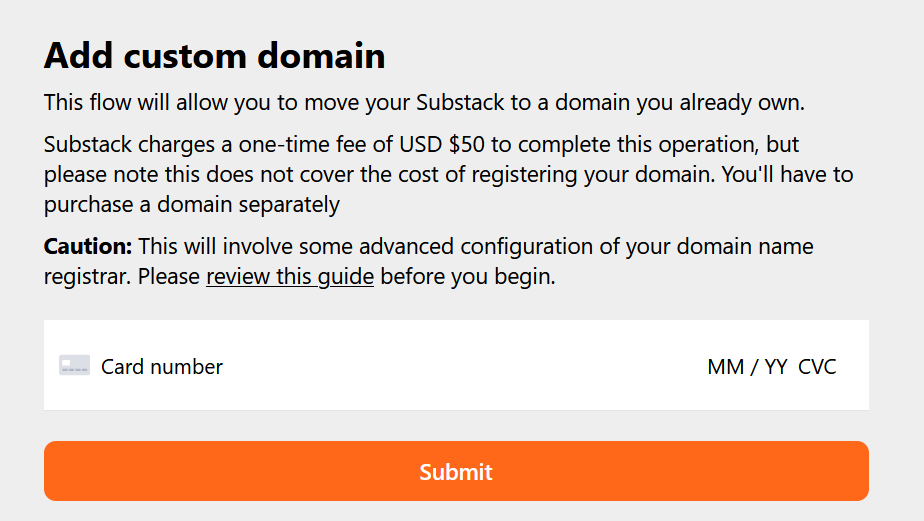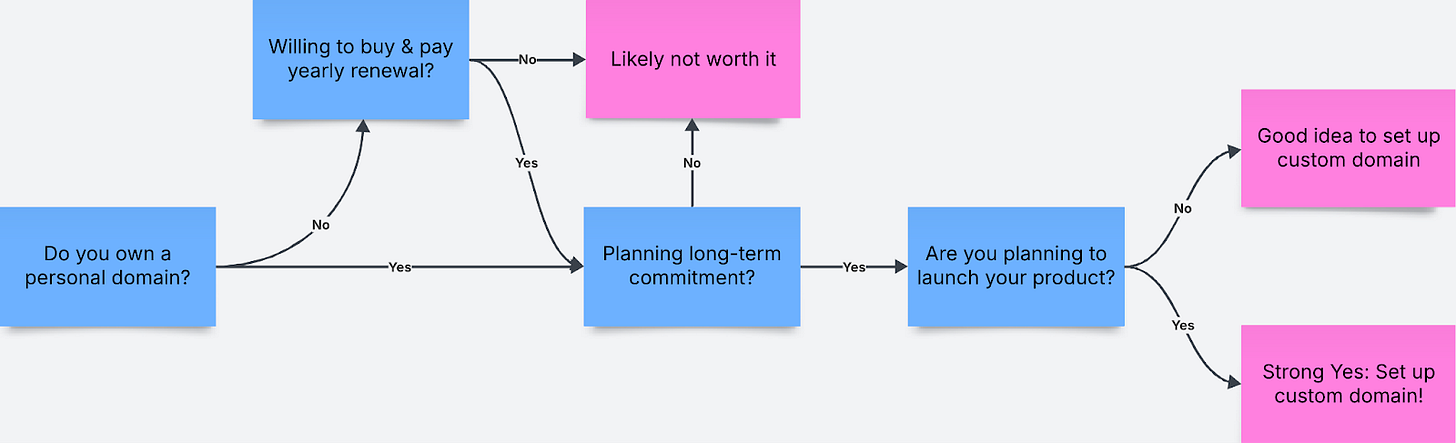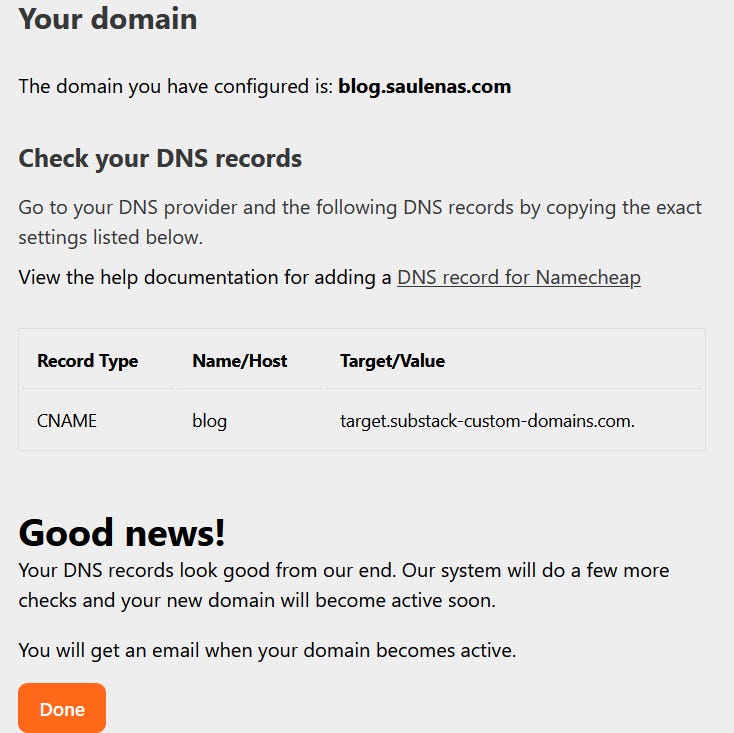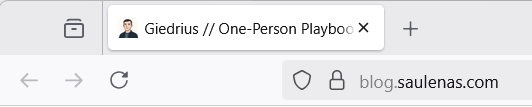Custom Domain for Substack – Worth It or Waste of Money?
Why I chose a custom domain — even if it slows down early growth
Thinking of starting a Substack?
Or maybe you already have one and are considering connecting a custom domain?
Well, here’s the good and bad news.
The Good News
Setting up a custom domain is really easy with Substack. They have clear instructions, and it’s not a very technical task — basically anyone can do it.
The Bad News
Substack charges $50 to use a custom domain.
When I first saw that, I was honestly a bit shocked. It felt like such a small, trivial feature — I didn’t expect there to be a cost at all.
There are no real infrastructure costs for Substack here, so it feels more like a paywall to access ownership. And they’re already taking a cut from your paid subscriptions already.
This price is big enough to consider if it is even worth it.
Let me walk you through the questions I asked myself before deciding to set up blog.saulenas.com.
Should You Use a Custom Domain on Substack?
In my case, the decision was pretty straightforward. I didn’t overthink it.
But if you’re unsure, here are a few quick questions that might help you:
Do you already own a personal domain?
If you own a domain like johndoe.com, or thejohndoe.com, why not use it for your Substack? Even if you’re using the root domain for something else (like a portfolio site), you can simply connect Substack via a subdomain (e.g., blog.johndoe.com, newsletter.johndoe.com) without breaking anything.
Are you planning to commit long-term?
If yes, then having a custom domain helps with branding and gives more control over your content. Your Substack content builds authority for your domain, not Substack’s. However, many successful Substack writers don’t use a custom domain. A domain won’t make your content better — your writing still does all the heavy lifting.
Are you planning to launch products later?
If you take your writing seriously, you’ll probably accumulate a lot of quality content and unique insights. At some point, you may want to launch an info product, course, tool, or community. Having everything under one brand (your own domain) makes that transition easier.
Why Use a Custom Domain on Substack?
Here are a few solid reasons to choose a custom domain:
Branding - Publishing under newsletter.jamescameron.com looks way more credible than james158.substack.com. If you already have a site or personal domain, it just makes sense to keep things under one umbrella.
Content Ownership and Control - If Substack ever shuts down, or you want to migrate to Ghost, WordPress, or anything else — your articles are already indexed under your domain. You can export your content, switch platforms, and keep your SEO value.
SEO Benefits for Future Projects - Great content gets mentioned. Exceptional content gets linked by big websites. When that happens, you want those backlinks going to your domain, not Substack’s. If you ever build tools, launch a product, or create a new blog — the domain authority you’ve built from writing carries over.
What’s the Downside?
The biggest downside is that you don’t get Substack’s domain authority and Substack currently doesn’t show your posts in their “Discover” tab.
Your content will still be promoted inside Substack’s network — in recommendations, home feeds, and so on — but Google will index your posts under your own domain.
That means early SEO growth may be slower, especially if your domain is new and doesn’t have many backlinks yet.
You're getting less initial leverage than someone hosting directly under Substack’s domain.
Let’s take this post, for example. The title contains “custom domain for Substack” and it’s published under blog.saulenas.com.
Now imagine someone else writes the same piece on mycoolnewsletter.substack.com. In Google’s eyes, that might rank better early on, simply because Substack’s root domain has high authority.
But I’m fine with that. I’m expecting to win from my decision long-term.
How to Set Up a Custom Domain for Substack
Here are a few things to know:
You can’t use a root domain (e.g. domain.com) directly — you need a subdomain.
Substack supports formats like:
www.domain.com
blog.domain.com
…
You’ll need to add a CNAME record via your DNS provider (GoDaddy, Namecheap, etc.), so access to yours is needed.
Some people have reported issues with Namecheap. If that happens, you might need to transfer your domain to another registrar — but personally, it worked fine for me.
Setup Flow
Pay the one-time $50 fee
Enter your subdomain (e.g., blog.saulenas.com)
Choose whether to enable root domain redirect. Checking this will redirect visitors from saulenas.com to blog.saulenas.com in my case.
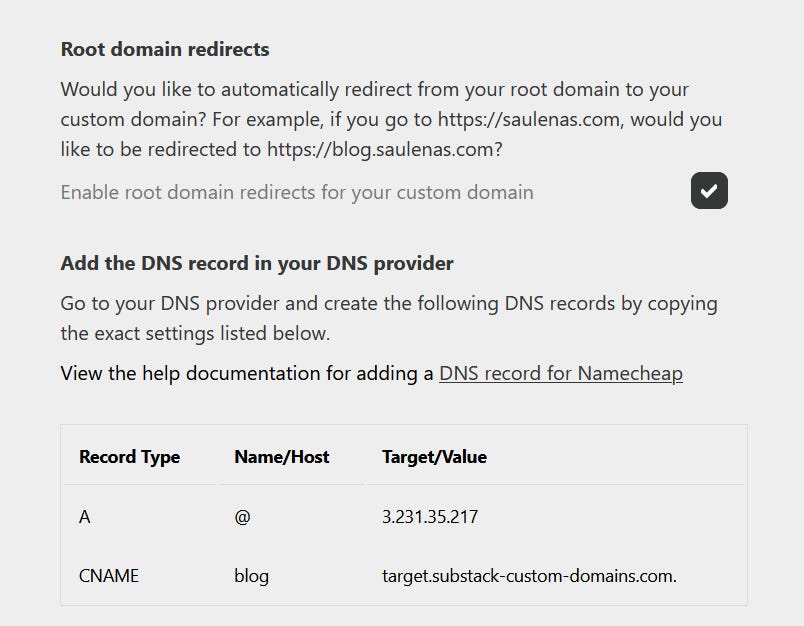
Update your DNS with a CNAME record pointing to Substack. You can find provider-specific instructions here.
Click “Check Status” on Substack’s dashboard
Wait for confirmation (can take up to 36 hours)
Once verified, your Substack is live on your custom domain
I received confirmation that everything was set up correctly after 22 hours.
If it works, you should be able to access your newsletter using your new custom domain — in my case, blog.saulenas.com.
Final thoughts
So — is a custom domain worth $50?
It might slow things down a bit in the beginning, especially in terms of SEO. You're no longer benefiting from Substack’s domain authority — you're building your own.
But in return, you gain more control and long-term flexibility.
And most importantly — it signals (to both you and your readers) that you're taking this seriously.
So, the decision is yours.
Hope this post helped you to decide.
If you're setting yours up, feel free to reach out or subscribe to follow my own experiments.