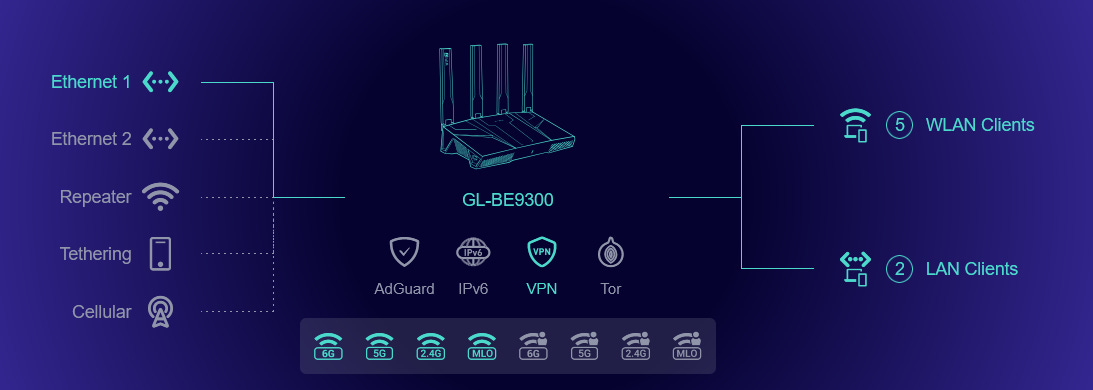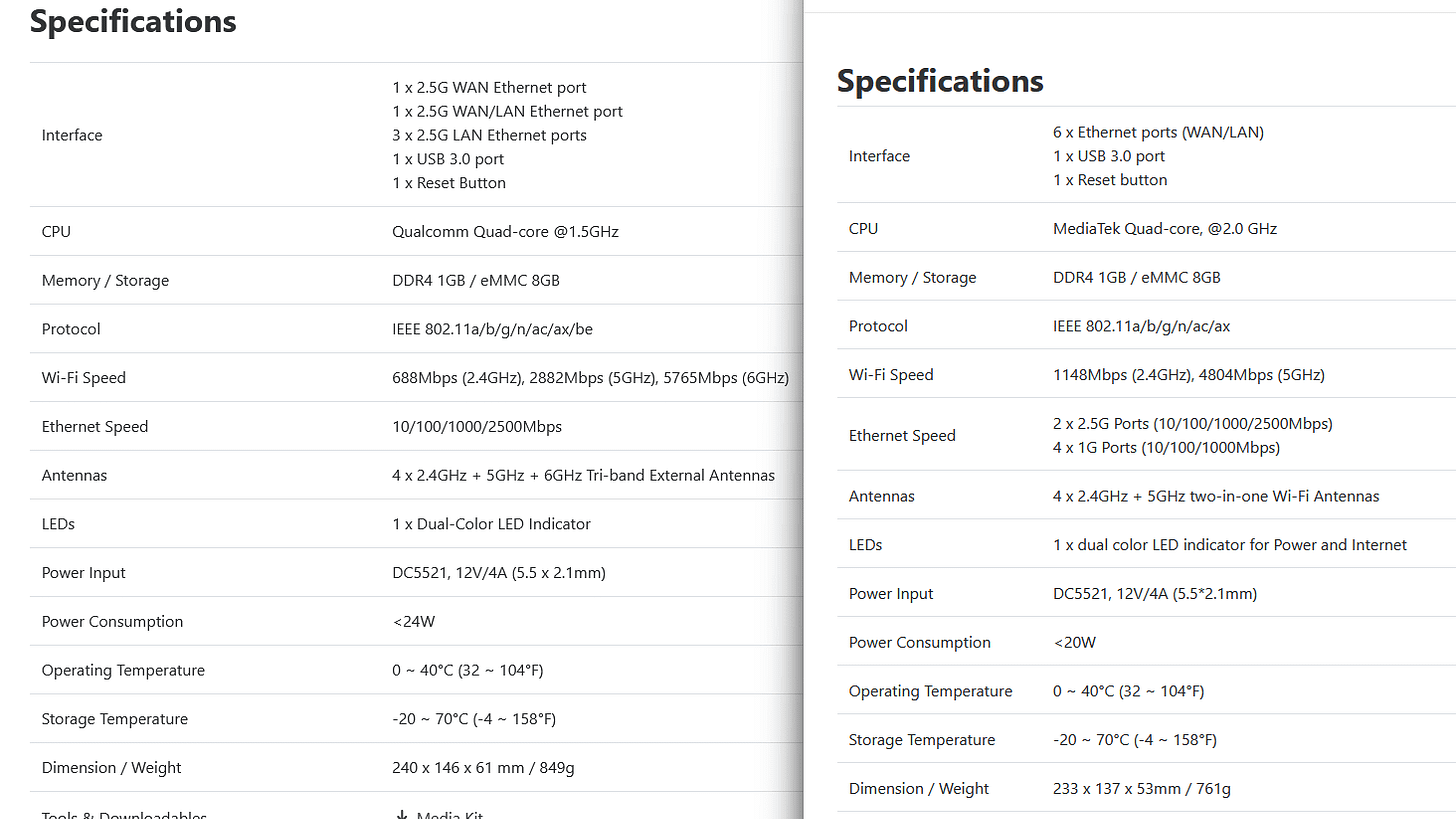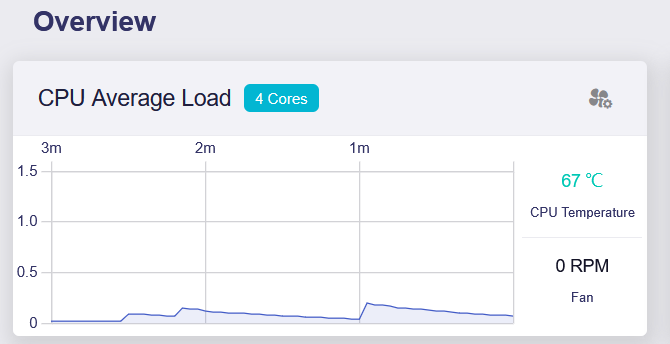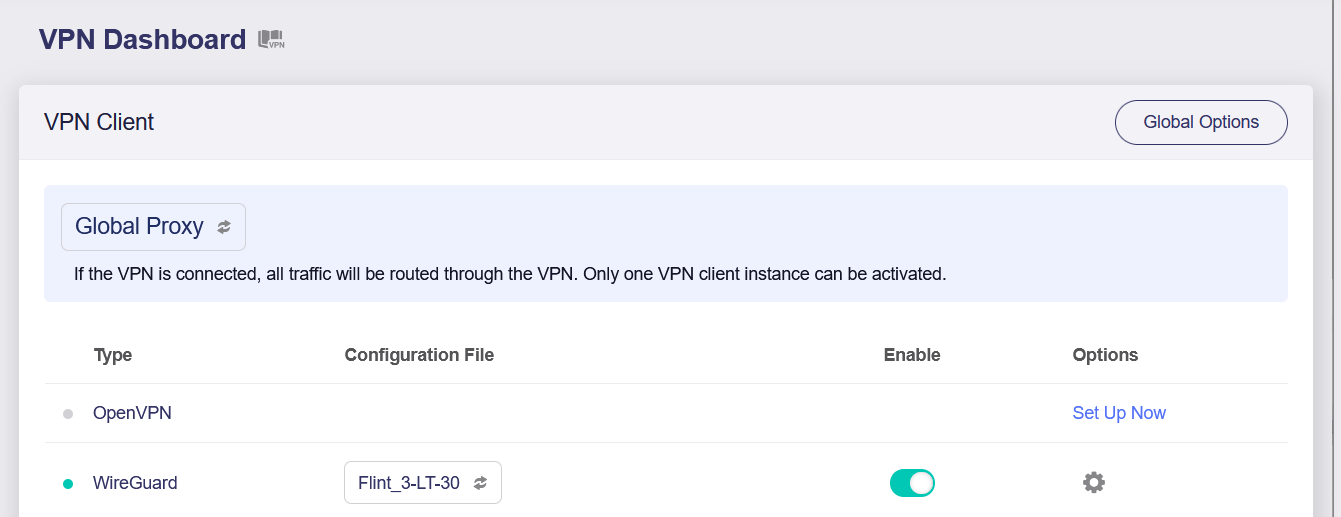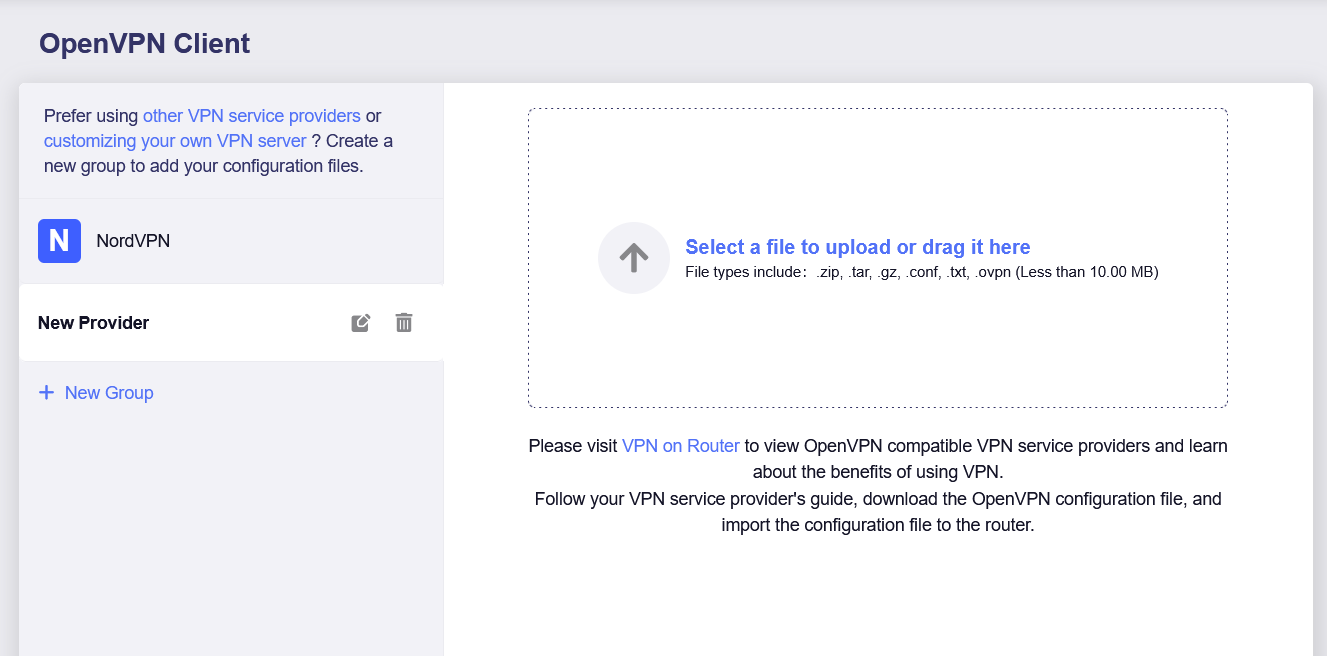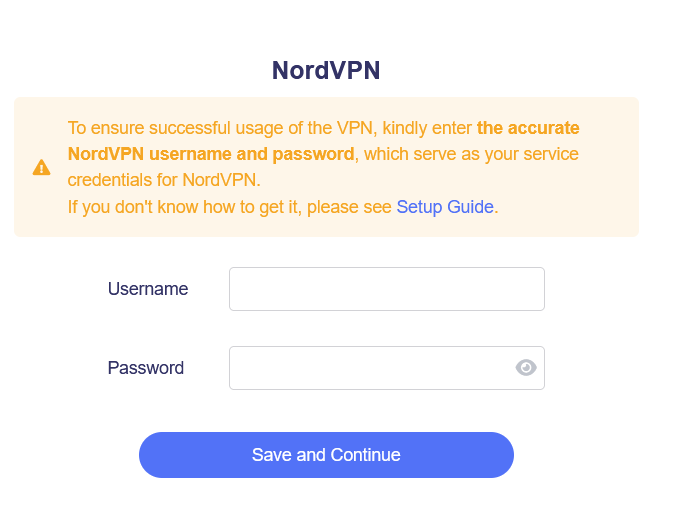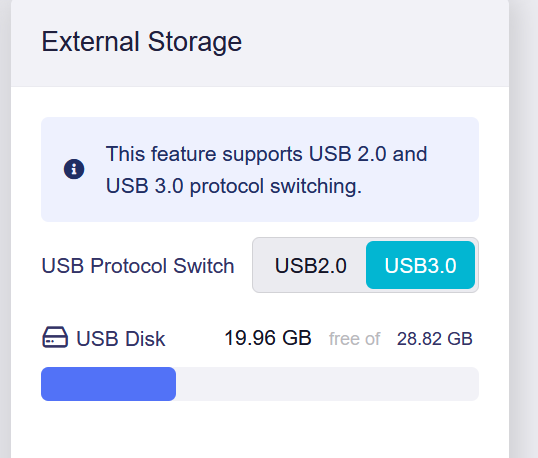Flint 3 Review: A Reliable Router for Work-from-Home Side Projects
A real-world review of GL.iNet’s Flint 3 router after early adoption - including VPN setup, fan noise, missing VLANs, and how it compares to Flint 2.
Hey everyone,
Not exactly the kind of post I’ve been writing lately, but I just got a brand new router -the freshly released Flint 3 by GL.iNet - and I figured it’s worth sharing a few thoughts.
I work on side projects from home, and I’ve got some basic home automation running already - mostly smart devices scattered around the flat. At some point, I’m planning to set up a proper home workstation for my projects. So a reliable, secure router isn’t just a nice-to-have - it’s part of building that environment. VPN support, decent speeds, and good network control actually matter when you’re doing more than just casual browsing.
Why I Got It
When I moved into my new place, I needed a decent router. One of the suggestions I got was the Flint 2 - a router running open-source OpenWRT, with good performance and decent security features. And security is pretty important to me.
But when I started considering buying it back in February 2025, I realized Flint 3 was just around the corner. It was supposed to launch in Q2, so I decided to wait. Buying Flint 2 at that point felt like getting an old model just before a new cool thing.
So I borrowed a router temporarily… and after four months of waiting, Flint 3 finally showed up.
I managed to grab it as a super early bird - which sold out in maybe 10 minutes - so I paid €129, which is a really good price.
First Impressions
I liked it from the beginning.
The web interface is simple, clean, and actually pleasant to use - but it’s not dumbed down. Everything is still there, including advanced settings. If you want to dig deeper, you can always jump into LuCI (the OpenWRT interface) or SSH into it.
But if you don’t want to mess with anything and just want to plug it in and get the internet, that’s easy too.
It strikes a good balance - not just another "click here to enable internet" router, but also not overwhelming for someone who doesn’t want to spend a Saturday learning networking.
Why Flint Routers Are Popular
If you’ve ever come across GL.iNet routers (especially the Slate models for travel), you know they have a bit of a cult following. And for good reasons:
Security features built-in - AdGuard Home, encrypted DNS, WPA3, etc.
OpenWRT base, but with a very usable GUI
VPN support - WireGuard and OpenVPN, easy to set up
Performance - fast CPUs, new Wi-Fi standards, 2.5G Ethernet
Affordable pricing for what they offer
They’re not trying to compete with gaming routers flashy mesh systems - they just quietly do their job, securely.
Flint 3 vs Flint 2 - Is It a Downgrade?
Before Flint 3 even shipped to regular buyers, people started raising red flags on Reddit - especially in this thread. And the concerns are not without merit.
CPU downgrade?
This one was surprising.
Flint 2 has a MediaTek quad-core @ 2.0 GHz.
Flint 3 comes with a Qualcomm chip @ 1.5 GHz.
So yes, it’s technically a downgrade on paper - and users care about this, especially when it comes to VPN performance. Reddit users mentioned that Flint 2 can hit around 700 Mbps with WireGuard, while Flint 3 might cap out lower due to CPU limitations.
I haven’t benchmarked it, but it’s worth knowing if VPN speed matters to you.
Wi-Fi performance
Some people also pointed out that the 2.4GHz and 5GHz bands on Flint 3 feel slightly worse than on Flint 2.
However, Flint 3 brings in Wi-Fi 7, which adds the 6GHz band and MLO (multi-link operation) - that’s a clear upgrade.
But here’s the catch: 6GHz is more sensitive to interference and doesn’t have the range of 2.4GHz. Unless your device supports Wi-Fi 7 and you’re fairly close to the router, you probably won’t notice a huge difference yet.
Active Cooling - The Fan
Another thing that got people talking is the fan inside Flint 3. Yep, it has one. And that’s… rare for a home router.
It might be annoying - especially if you keep your router in the bedroom.
In my case? The fan didn’t even turn on. I had:
2.4GHz, 5GHz, and 6GHz bands active
MLO enabled
4 devices connected
Hardware acceleration on
A USB drive plugged in
VPN setup running
The CPU temp hovered between 67–70°C. I didn’t manage to raise it naturally. Maybe I’m not a heavy enough user, but for typical home use, the fan just stays off.
That said, if you run heavy downloads or intensive activity overnight and your router’s in your bedroom, yeah - it might bother you.
VPN Setup
One of the biggest reasons I went with a GL.iNet router was the built-in VPN support.
I use WireGuard, and setting it up took me maybe 30 seconds. Just upload the config file from your provider, click OK, and it’s running.
Same with OpenVPN - just upload the .ovpn file.
For NordVPN users, there’s even a more direct integration: just log in with your credentials.
USB 3.0 Port - for NAS or Tethering
Flint 3 has a USB 3.0 port that can be used to:
Tether internet from your phone
Connect a USB storage drive
I tested the storage part. Once plugged in, I could enable Samba and access files across my local network. Works exactly as expected.
Other Features
Some of the extras Flint 3 comes with:
Google Cloud integration for managing routers remotely
Astro Warp - a GL.iNet VPN service with remote exit node support
AdGuard Home for ad and tracker blockingTOR support
Tailscale and ZeroTier - great for remote access and secure networking
Honestly, for a sub-$150 router, that’s a decent feature list.
But… No VLAN Support?
This one sucks.
If you’re into home lab setups or want to segment your network properly (e.g. putting your IoT devices on a separate VLAN), Flint 3 doesn't support VLANs in the GUI. And there’s no clean workaround - only options are:
Flash it with raw OpenWRT (you lose the GL GUI)
Use LuCI and hope for the best (but it’s tricky and might not work)
Yes, there’s a guest network, which helps a bit. You can connect smart devices there to separate them from your main network. But it’s not true VLAN support.
This alone might be a dealbreaker for some people - especially if you're used to that level of control.
Final Thoughts - Is Flint 3 Worth It?
It depends.
If you already have a decent router that just works, probably not. Unless it’s old and missing modern features like WPA3 or support for newer Wi-Fi bands, you’re not gaining much.
If you’re buying a router now, Flint 3 is solid - especially if:
You want VPN support without headaches
You want built-in privacy and security tools
You’re not a power user who needs VLANs or insane VPN throughput
But if you do care about performance under load or advanced features like VLANs, Flint 2 is still a great option - and now it’s cheaper too.
If you are interested in Flint 3 or any other Gl.Inet router, here is a 10% OFF discount code.